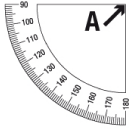
Measuring and Ordering
How to measure your bay window and use the web site
- The first step is to choose which type of track or pole you require. If you need any assistance with this please call us and we will be pleased to help.
- Next select the type of bay window that you have. The drop-down menu has all the different bay shapes for you to select. There is also a view facility if you are not certain which bay to choose. This shows all the different bay shapes available. The shape does not need to match your window exactly but it must have the same number of angles.
- Once you have selected your bay shape a new page will appear showing a diagram of your bay along with an area to insert measurements. We would suggest printing this page using the printer function on your browser tool bar. You are now ready to take this page to your window and begin measuring:
Measuring your window
- The first thing to remember is that you should take the measurements at the position and height at which you will fit the track or pole. For example if you are fixing to the wall then measure the wall at that point. If you are fixing to the window frame then measure the window frame at that position. Remember to measure from the point you wish your track or pole to start to the point you wish it to finish, allowing for any overhang you may require.
- If you wish to ceiling fix ("top fix") your curtain track or pole then you can measure your window, frame or sill size, but you must tell us, when asked on the web site, if you want the track or pole to be fitted forward of these sizes and by how far.
- Always use a metal rule when measuring. Do not use a cloth rule as this will not be accurate.
- If you do not have an accurate way to measure the angles of your bay please contact us and we can supply a protractor.
- Please make sure to take all measurements and answer all questions for your chosen product and bay shape in order to avoid any delays.
- Although we do not necessarily need all the lengths and angles that we ask for on the web site in order to physically make the curtain track or pole, we ask for these so we can double check that all measurements add up correctly and there are no obvious discrepancies. We will not make the product without checking for any obvious discrepancies, giving you peace of mind that if a length does not match up to the corresponding cross-measurements and angles given we will contact you to check before making your curtain track or pole.
Remember: if you have problems measuring please call us and we will be happy to assist and talk you through it.
- Once you have taken the measurements you are ready to return your computer and input these into the web site.
- When all the measurements have been entered into the relevant boxes you will be asked a set of questions. These questions are important and must be answered fully as they will affect which brackets are needed and how the product is made up. As you answer each question another may appear depending on your answer to the previous question. You may be recommended options depending on the measurements given and your answers to certain questions. These questions and recommendations are the same as those we would give were we speaking to you face to face or over the phone.
Remember: if you have problems answering any question please call us and we will be happy to assist and talk you through it.
- Once the measurements and questions have been answered you will see a grid with the different product colours along with the prices of each. Simply change the quantity if necessary and click the "Add" button next to the colour you require. This will add the product to your basket.
- A new set of pages will now appear that list all products compatible with your selected track or pole, such as finials and midials, holdbacks, gliders, and extension brackets to extend the track or pole forward. If you require any of these, simply find the product, click the "Go" button, then click "Add" next to your preferred colour, changing the quantity if necessary. This will add the product to your basket.
Remember: if you have problems or would like more information on these products please call us and we will assist you.
- To view the contents of your shopping basket at any point select "View Basket" on the right or top menus.
- To checkout and pay for the goods in your basket select "Checkout" on the right menu or at the bottom of the Shopping Basket page.
The Tracks-Direct web site is best viewed with a recent web browser and with JavaScript and cookies enabled. If you have any problems using this web site please contact us.
Please wait...

